Adjustments
Seat Height
Lower right side of seat

|
|
To raise: Take your weight off chair, lift tab up. |
|
|
To lower: Lift tab up while seated. |
At the proper height, your feet should rest flat on the floor with upper and lower leg forming a 90 degree angle.
FlexFront Seat Depth
Handle under front of seat
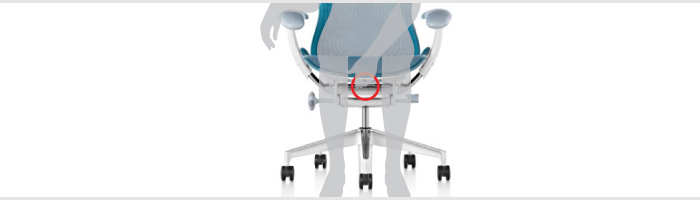
|
|
To adjust: Squeeze handle and adjust seat edge up or down. Release handle to lock in position. |
In the proper position, you will have a minimum of three-fingers of clearance between the back of your knees and the front seat edge.
Harmonic Tilt Tension
Knob below right front side of seat

|
|
To increase: Turn knob clockwise. |
|
|
To decrease: Turn knob counterclockwise. |
Set the tilt tension to control the resistance you feel when reclining.
Forward Tilt
Horizontal tab under left front side of seat
Only available on some models.

|
|
To engage: Recline and flip lever down. |
|
|
To release: Recline and flip lever up. |
Engage forward tilt to support the thigh's declined posture when performing intensive tasks, such as keyboarding.
Note: When using forward seat angle, increase seat height slightly for added comfort.
Tilt Limiter
Vertical tab under left front side of seat
Only available on some models.

|
|
To engage: Recline and move lever up to define the limit of recline. |
|
To release: Lean forward and press lever back. |
Engage the tilt limiter when you want to sit in an upright or partially reclined position.
Lumbar Height
Levers on lumbar support

|
|
To adjust: Rotate levers to loosen, slide lumbar support up or down to desired height. |
 |
To increase: Rotate levers downward. |
|
|
To decrease: Rotate levers upward. |
Adjust the lumbar depth so that it comfortably supports the natural curve of your spine.
Arm Height
Tab on outside lower base of each arm
Only available on some models.

|
|
To adjust: Raise tab to unlock arm, raise or lower arm, lower tab to lock. |
For maximum comfort, your arms should make contact with the armpad without any left at your shoulders.
Arm Depth
Back of each arm
Only available on some models.

|
|
To adjust: Grasp arm pad, push forward or back to desired position. |
You should be able to position chair close to your work surface while supporting arms.
Arm Angle
Front of each armpad
Only available on some models.

|
|
To adjust: Grasp armpad and pivot to the left or right. |
Adjust arm angle inward when using a keyboard; adjust arm angle outward when using a mouse.
Arm Width
Middle of each armpad
Only available on some models

|
|
To adjust: Grasp armpad to pull in or push out. |
In the proper position, your arms should be in line with your shoulders.
See also
- Mirra 2
- Introduction
- A Good Chair Matters
- Behind the Design
- Why Mirra 2
- What We Preserved
- What We Improved
- Telling the Story
- Leading with Insight Selling
- Mirra 2 in Motion
- Presentation Tips
- Product Features
- Butterfly Back
- Seat Design
- Harmonic 2 Tilt
- User Needs
- Vocabulary
- Material Choices
- Resources & Information
- Environment
- Competitive
- Performance Seating Matrix
- Mirra vs. Mirra 2
- Learning & Selling Tools









