Harmonic 2 Tilt
Design and Performance Features
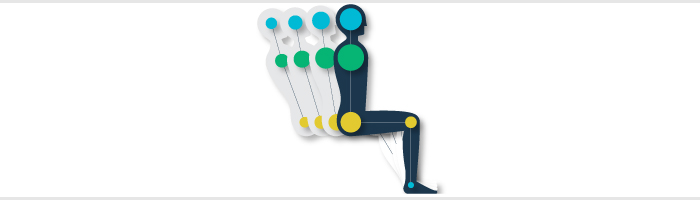
A reinvented Harmonic 2 tilt with a responsive leaf-spring design provides a smooth and balanced feel as you move from one posture to another, whatever your size or stature.
How It Works For You
You're in control - Greater ability to recline and hold a position at any point for an extended range of users.
Natural movement - The pivot points within your body (ankles, knees and hips) and the movement of the chair work together to create a tilt movement that mimics the natural movement of your body.
Harmonic Tilt Demonstrations
Adjusting the tilt for maximum comfort - Show how to use the tilt tension knob below the right front side of the seat to adjust the tension of your tilt recline according to your unique preference. Provide tips to your audience for maximizing the benefit of the tilt: engage forward tilt when performing intensive tasks, such as keyboarding, or engage the tilt limiter when you want to sit in an upright or partially reclined position.
Ease of recline - Sit in the chair yourself, or have the client sit in the seat, and recline - showing how easy it is to stop and hold a position effortlessly.
See also
- Mirra 2
- Introduction
- A Good Chair Matters
- Behind the Design
- Why Mirra 2
- What We Preserved
- What We Improved
- Telling the Story
- Leading with Insight Selling
- Mirra 2 in Motion
- Presentation Tips
- Product Features
- Butterfly Back
- Seat Design
- User Needs
- Vocabulary
- Material Choices
- Resources & Information
- Environment
- Adjustments
- Competitive
- Performance Seating Matrix
- Mirra vs. Mirra 2
- Learning & Selling Tools